Merging The Two Records In Books
Try merging the two records in Books
- Go to Sales > Customers (for customers) and select the secondary customer you want to merge.
- Click More > Merge Customers/Vendors.
- Select the primary or master customer and click Continue.
- Click Confirm.
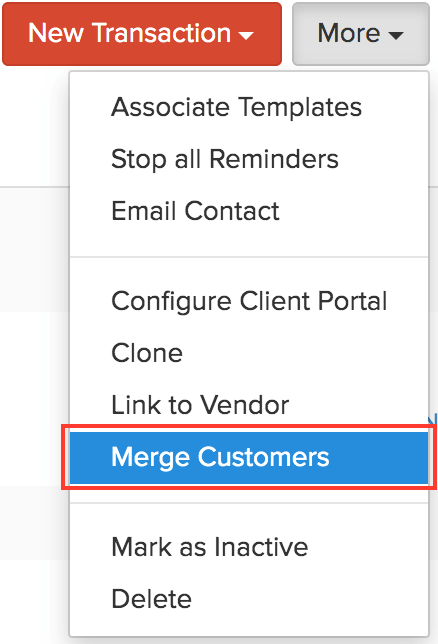
Once Merged you should be able to apply the credit note.
More info:
Related Articles
Round-robin Assignment of Records
Prerequisite: You must create a permanent record in the specific module, leads in this case and assign that record to the first user in round-robin. Here’s how you add this custom function to your CRM account: Go to Setup>Automations>Actions >Custom ...Mass Deleting Records In Zoho CRM using the API
Pre-requisites Using Node.js In project folder install Axios (npm install axios) In project folder, install dotenv to use .env .create .env file .env File Structure CLIENT_ID=your_client_id_here CLIENT_SECRET=your_client_secret_here ...Two-factor authentication bypass(outloook)
1.The first step is to ensure that your outlook admin has app-specific passwords enabled. If not asking them to quickly log on and change it in a security setting. i. Open outlook admin home page ii. Click on the profile icon ...Scheduling & Exporting Reports
Schedule Reports You can automatically send reports to your colleagues, executive management and non-Zoho CRM users by scheduling the desired reports daily, weekly, monthly or yearly. Once the Report scheduler is configured, specified reports will be ...Email Templates
How Can I... Create an email template Organize email templates Preview email templates View template analytics Sort and search email templates Working with template folders Using email templates Communicating with customers is an important activity ...